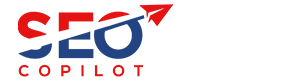To edit or add a page to WordPress follow the 5 steps below.
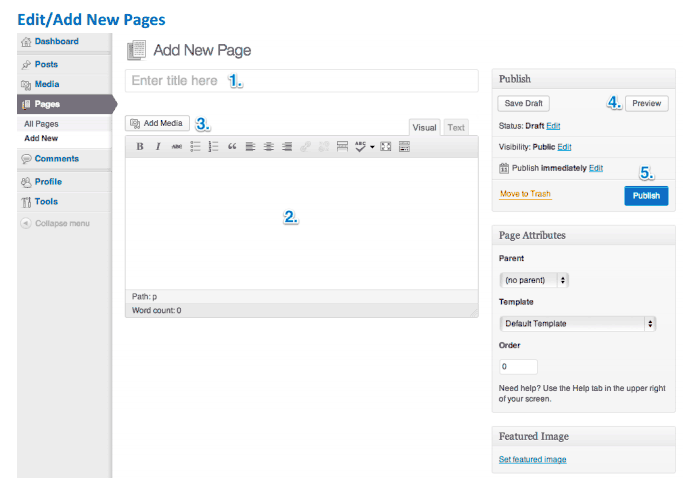
1. The first field you need to fill in is the page title.
2. Then use the visual editor to enter the content for your page.
3. Add Media allows you to add media such as images, audio and video and assign titles and descriptions to media files. For more detailed information about this process, read the Media section in the Editors Guide.
4. When you are happy with your page, click on the Preview button found at the top right corner of the Publish module on the right hand side of the page. This will give a real life preview of how your page will look on your website.
5. Once you're happy for your page to go public, click on the Publish button at the bottom of the Publish module. If you are editing an existing page this button is called Update.