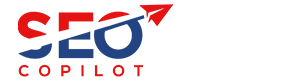WordPress provides two ways of creating content for your website:
• A page, or
• A post.
To determine which is the best option for your content, you need to first understand the difference between the two.
WordPress Page
A page includes an overall structure for presenting information on your website. For example: a page will include the header, (top part of the page usually containing a logo and navigation menu), a section for the main content of the page and a footer (the bottom part of the page usually containing some legal information, copyright notices and other links). A page may also include a sidebar on the left or right hand side containing links to other sections of the site.
Pages are not generally updated or changed on a regular basis, however some of the>content on a page, including posts, may be updated regularly.Think of a page as you would if you were reading a newspaper. The one page can be brokenup into many different sections for a feature article, related stories and advertisements.
Pages are generally accessed by the main navigation menu on your website. Examples of pages on your website might include About Us, Contact Details, Mission Statement, Products and Services and Legal Information.
WordPress Post
Considering the newspaper model, a post can be thought of as essentially one article. It is written and published at a given point in time about a particular subject in a specific category and posted on a certain page. The sports page, for example may contain several posts from the sports category.
Posts are primarily written as part of a blog (web based log of events - or journal). However posts have multiple functions and using them creatively can give you greater control over the management of your websites content.
Posts belong to one or more categories and can be sorted and displayed in all sorts of ways
on your website. Examples of posts on your website might include press releases, product fact sheets, general news articles and blog entries.